Run Spark Jobs
Run a Spark job with Spark Operator
Pre-requisites:
- This tutorial assumes YuniKorn is installed under the namespace
yunikorn - Use spark-operator version >= 2.1.0 to enable support for YuniKorn gang scheduling
Install YuniKorn
A simple script to install YuniKorn under the namespace yunikorn, refer to Get Started for more details.
helm repo add yunikorn https://apache.github.io/yunikorn-release
helm repo update
helm install yunikorn yunikorn/yunikorn --create-namespace --namespace yunikorn
Install Spark Operator
We should install spark-operator with controller.batchScheduler.enable=true and set controller.batchScheduler.default=yunikorn to enable Gang Scheduling. It's optional to set the default scheduler to YuniKorn since you can specify it later on, but it's recommended to do so.
Also, note that the total requested memory for the Spark job is the sum of memory requested for the driver and that for all executors, where each is computed as below:
- Driver requested memory =
spark.driver.memory+spark.driver.memoryOverhead - Executor requested memory =
spark.executor.memory+spark.executor.memoryOverhead+spark.executor.pyspark.memory+spark.memory.offHeap.size
helm repo add spark-operator https://kubeflow.github.io/spark-operator
helm repo update
helm install spark-operator spark-operator/spark-operator \
--create-namespace \
--namespace spark-operator \
--set controller.batchScheduler.enable=true \
--set controller.batchScheduler.default=yunikorn
Create an example application
Create a Spark application to run a sample Spark Pi job.
cat <<EOF | kubectl apply -f -
apiVersion: sparkoperator.k8s.io/v1beta2
kind: SparkApplication
metadata:
name: spark-pi-yunikorn
namespace: default
spec:
type: Scala
mode: cluster
image: spark:3.5.2
imagePullPolicy: IfNotPresent
mainClass: org.apache.spark.examples.SparkPi
mainApplicationFile: local:///opt/spark/examples/jars/spark-examples_2.12-3.5.2.jar
sparkVersion: 3.5.2
driver:
cores: 1
memory: 512m
serviceAccount: spark-operator-spark # default service account created by spark operator
executor:
instances: 2
cores: 1
memory: 512m
batchScheduler: yunikorn
batchSchedulerOptions:
queue: root.default
EOF
To view the specifics, visit Spark operator official documentation.
Deploy Spark job using Spark submit
This document assumes you have YuniKorn and its admission-controller both installed. Please refer to get started to see how that is done.
Prepare the docker image for Spark
To run Spark on Kubernetes, you'll need the Spark docker images. You can 1) use the docker images provided by the Spark team, or 2) build one from scratch. If you want to build your own Spark docker image, you can find the full instructions in the Spark documentation. Simplified steps:
- Download a Spark version that has Kubernetes support, URL: https://github.com/apache/spark
- Build spark with Kubernetes support:
./build/mvn -Pkubernetes -DskipTests clean package
Recommendation is to use the official images with different spark versions in the dockerhub
Create a namespace for Spark jobs
Create a namespace:
cat <<EOF | kubectl apply -f -
apiVersion: v1
kind: Namespace
metadata:
name: spark-test
EOF
Create service account and role binding
Create service account and role bindings inside the spark-test namespace:
cat <<EOF | kubectl apply -n spark-test -f -
apiVersion: v1
kind: ServiceAccount
metadata:
name: spark
namespace: spark-test
---
apiVersion: rbac.authorization.k8s.io/v1
kind: Role
metadata:
name: spark-role
namespace: spark-test
rules:
- apiGroups: [""]
resources: ["pods"]
verbs: ["get", "watch", "list", "create", "delete"]
- apiGroups: [""]
resources: ["configmaps"]
verbs: ["get", "create", "delete"]
---
apiVersion: rbac.authorization.k8s.io/v1
kind: RoleBinding
metadata:
name: spark-role-binding
namespace: spark-test
subjects:
- kind: ServiceAccount
name: spark
namespace: spark-test
roleRef:
kind: Role
name: spark-role
apiGroup: rbac.authorization.k8s.io
EOF
Do NOT use ClusterRole and ClusterRoleBinding to run Spark jobs in production, please configure a more fine-grained
security context for running Spark jobs. See more about how to configure proper RBAC rules here.
Submit a Spark job
If this is running from local machine, you will need to start the proxy in order to talk to the api-server.
kubectl proxy
There are official images with different spark versions in the dockerhub
Run a simple SparkPi job, this assumes that the Spark binaries are installed locally in the /usr/local directory.
export SPARK_HOME=/usr/local/spark/
${SPARK_HOME}/bin/spark-submit --master k8s://http://localhost:8001 --deploy-mode cluster --name spark-pi \
--master k8s://http://localhost:8001 --deploy-mode cluster --name spark-pi \
--class org.apache.spark.examples.SparkPi \
--conf spark.executor.instances=1 \
--conf spark.kubernetes.namespace=spark-test \
--conf spark.kubernetes.executor.request.cores=1 \
--conf spark.kubernetes.container.image=docker.io/apache/spark:v3.3.0 \
--conf spark.kubernetes.authenticate.driver.serviceAccountName=spark \
local:///opt/spark/examples/jars/spark-examples_2.12-3.3.0.jar
There are more options for setting the driver and executor in the spark. Assigning the applicationId and the queue path are possible.
--conf spark.kubernetes.executor.label.applicationId=application-spark-0001
--conf spark.kubernetes.driver.label.applicationId=application-spark-0001
--conf spark.kubernetes.executor.label.queue=root.default.sandbox
--conf spark.kubernetes.driver.label.queue=root.default.sandbox
You'll see Spark driver and executors been created on Kubernetes:
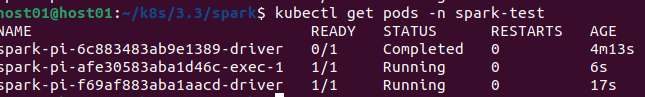
The spark-pi result is in the driver pod.
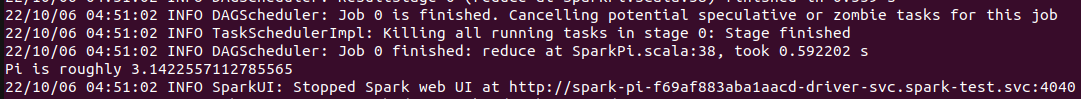
What happens behind the scenes?
When the Spark job is submitted to the cluster, the job is submitted to spark-test namespace. The Spark driver pod will
be firstly created under this namespace. Since this cluster has YuniKorn admission-controller enabled, when the driver pod
get created, the admission-controller mutates the pod's spec and injects schedulerName=yunikorn, by doing this, the
default K8s scheduler will skip this pod and it will be scheduled by YuniKorn instead. See how this is done by configuring
another scheduler in Kubernetes.
The default configuration has placement rule enabled, which automatically maps the spark-test namespace to a YuniKorn
queue root.spark-test. All Spark jobs submitted to this namespace will be automatically submitted to the queue first.
To see more about how placement rule works, please see doc placement-rules. By far,
the namespace defines the security context of the pods, and the queue determines how the job and pods will be scheduled
with considering of job ordering, queue resource fairness, etc. Note, this is the simplest setup, which doesn't enforce
the queue capacities. The queue is considered as having unlimited capacity.
YuniKorn reuses the Spark application ID set in label spark-app-selector, and this job is submitted
to YuniKorn and being considered as a job. The job is scheduled and running as there is sufficient resources in the cluster.
YuniKorn allocates the driver pod to a node, binds the pod and starts all the containers. Once the driver pod gets started,
it requests for a bunch of executor pods to run its tasks. Those pods will be created in the same namespace as well and
scheduled by YuniKorn as well.
Using YuniKorn as a custom scheduler for Apache Spark on Amazon EMR on EKS
YuniKorn can be configured as a custom scheduler for Apache Spark jobs on Amazon EMR on EKS. This setup allows our resource management and scheduling algorithms on Kubernetes clusters.
For a detailed guide on how to set up YuniKorn with Apache Spark on Amazon EMR on EKS, please refer to the AWS EMR documentation.