Resilience Design
This is not a HA (High-availability) design, HA implies that a service can survive from a fatal software/hardware failure. That requires one or more standby instances providing same services to take over active instance on failures. Resilience here means for YuniKorn, we can restart it without losing its state.
The problem
YuniKorn is designed as a stateless service, it doesn't persist its state, e.g applications/queues/allocations etc, to any persistent storage. All states are in memory only. This design ensures YuniKorn to be able to response requests with low latency, and deployment mode is simple. However, a restart (or recovery) will have the problem to lose state data. We need a decent way to reconstruct all previous states on a restart.
Design
Workflow
Scheduler core has no notion of "state", which means it does not know if it is under recovering.
It is too complex to maintain a series of scheduler states in both core and shim, because we must
keep them in-sync. However, if we live under a simple assumption: scheduler core only responses
requests, the correction of requests is ensured by shim according its current state.
The design becomes much simpler. This way, the shim maintains a state machine like below. When
it is under running state, it sends new requests to the scheduler core as long as a new one is found;
when under recovering state, it collects previous allocations and send recovery messages to
the scheduler core, and waiting for recovery to be accomplished.
Shim scheduler state machine
Register Recover Success
New -----------> Registered -----------> Recovering ----------> Running
| Fail
--------> Failed
Following chart illustrate how yunikorn-core and shim works together on recovery.
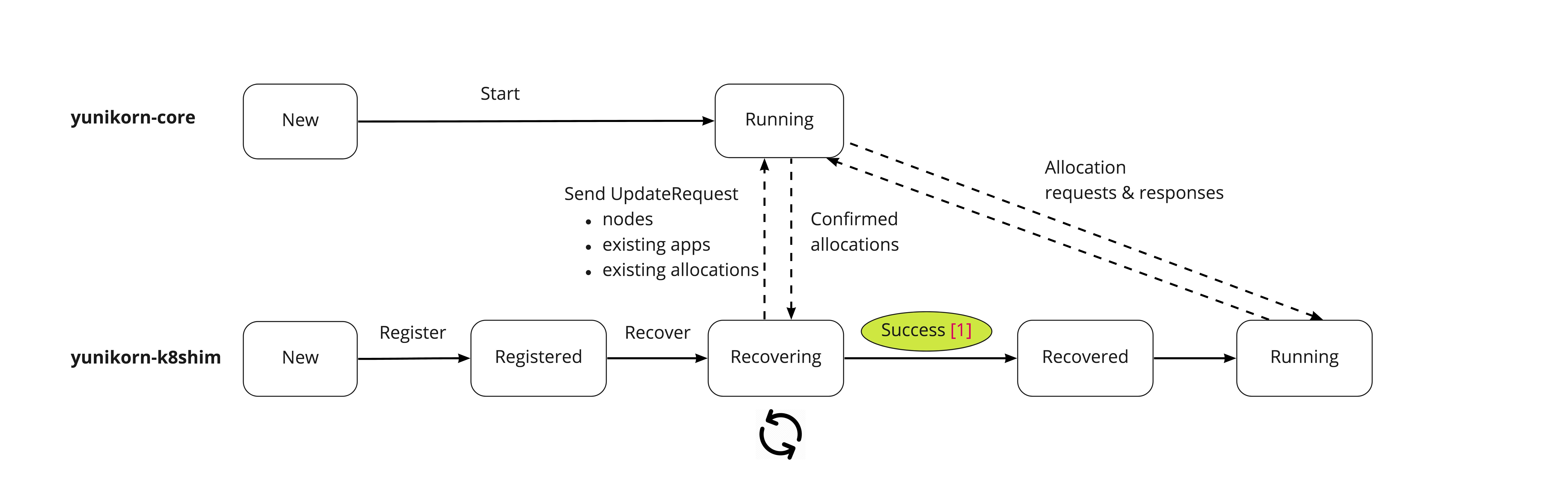
Restart (with recovery) process
- yunikorn-shim registers itself with yunikorn-core
- shim enters "recovering" state. Under "recovering" state, the shim only scans existing nodes and allocations, no new scheduling requests will be sent.
- shim scans existing nodes from api-server and added them to cache
- shim scans existing pods from api-server, filter out the pods that already assigned (scheduled to a node), and added that to cache (allocation in that node)
- shim sends update request to yunikorn-core with the info found in previous steps
- yunikorn-core handles update requests, the steps should look like a replay of allocation process, including
- adding node
- adding applications
- adding allocations
- modifying queue resources
- update partition info
- when all nodes are fully recovered, shim transits the state to "running"
- shim notifies yunikorn-core that recovery is done, then yunikorn-core transits to "running" state.
How to determine recovery is complete?
Shim queries K8s api-server to get how many nodes were available in this cluster. It tracks the recovering status of each node.
Once all nodes are recovered, it can claim the recovery is completed. This approach requires us to add recovering and recovered
states to nodes' state machine in the shim.
Node recovery
In the shim layer, it maintains states for each node and pods running on this node. When start to recover nodes,
all nodes initially are considered as under recovering. Only when all pods running on this node are fully recovered,
the node can be considered as recovered.
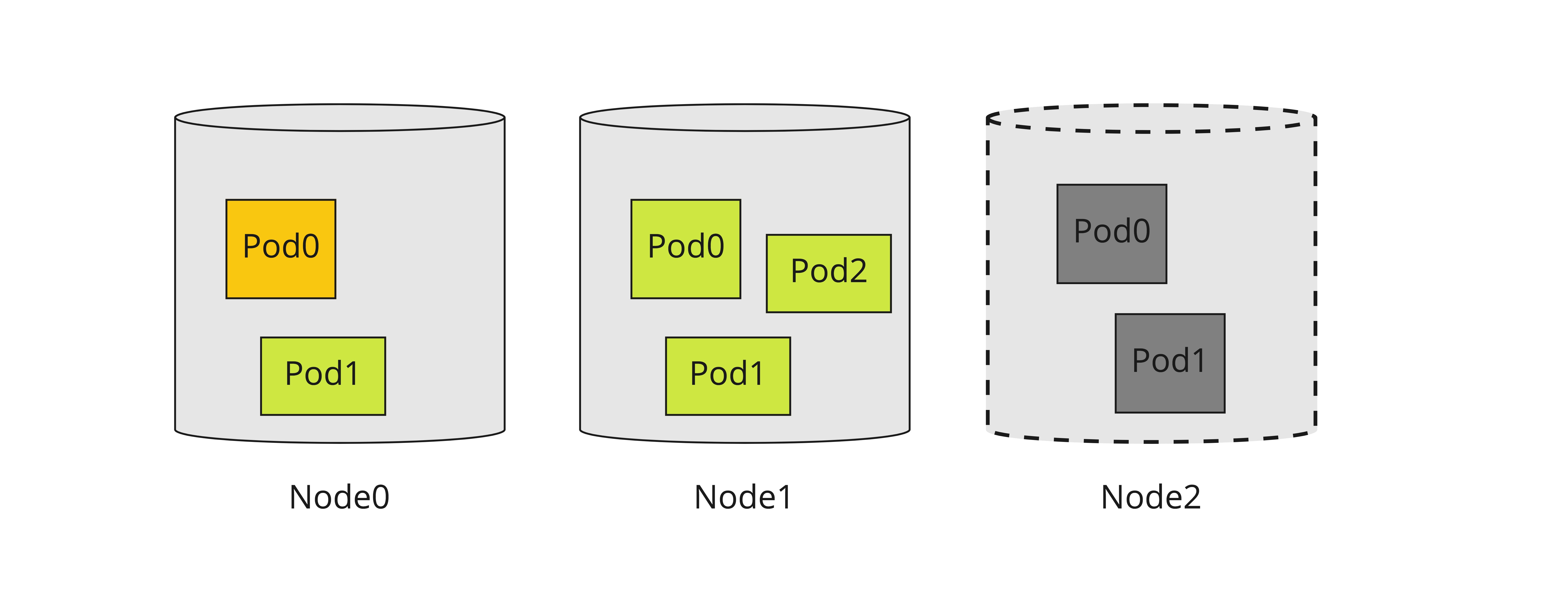
Like demonstrated on upon diagram,
- Node0 is still recovering because pod0 is recovering.
- Node1 is recovered (become schedulable) because all pods on this node have been recovered.
- Node2 is lost, shim lost contact with this node. If after sometime this node comes back, shim should still try to recover this node.
Requests for recovery
During recovery process, shim needs to collect all known information of applications, nodes and allocations from the underneath Resource Manager and use them for recovery.
Applications
Existing applications must be recovered first before allocations. Shim needs to scan all existing applications
from nodes, and add applications info as a list of AddApplicationRequest in the UpdateRequest. This is same
as the fresh application submission.
message AddApplicationRequest {
string applicationID = 1;
string queueName = 2;
string partitionName = 3;
}
Nodes and allocations
Once a shim is registered to the scheduler-core, subsequent requests are sent via UpdateRequest#NewNodeInfo
(see more from si.proto).
The structure of the messages looks like,
message NewNodeInfo {
// nodeID
string nodeID = 1;
// optional node attributes
map<string, string> attributes = 2;
// total node resource
Resource schedulableResource = 3;
// existing allocations on this node
repeated Allocation existingAllocations = 4;
}
Shim needs to scan all existing allocations on a node and wrap these info up as a NewNodeInfo, add that to a
UpdateRequest and then send to scheduler-core.
Note: the recovery of existing allocations depend on the existence of applications, which means applications must
be recovered first. Since scheduler-core handles UpdateRequest one by one, it is required that all existing allocations
in a UpdateRequest must from known applications or new applications embedded within the same UpdateRequest, which can be
specified in NewApplications field. Scheduler-core ensures NewApplications are always processed first.