App & Queue Priorities
YuniKorn has advanced support for priority scheduling. Priorities are specified on a per-task basis, but how those priorities are used can be customized for each queue.
Request Priority
Every allocation request to the scheduler has a numeric priority associated with it. Any 32-bit integer value (positive or negative) may be used. Larger values indicate higher relative priorities.
When using Kubernetes, priorities are defined in PriorityClass
objects, which are referenced by Pod objects via a priorityClassName
property. If no priority class is referenced, a Pod inherits the cluster
default priority, typically 0.
See the Kubernetes Pod Priority and Preemption documentation for more details.
Application Priority
During scheduling, applications have a dynamic priority value which resolves to the highest priority outstanding request in that application. This allows the scheduler to dynamically reprioritize scheduling decisions.
For example, if an application has two requests, one with priority 10 and
another with priority 20, the application's dynamic priority will be 20.
If the higher-priority request is satisfied, the application's priority will
drop to 10.
When choosing between applications to schedule, the application sorting policy
will (by default) schedule requests from higher-priority applications first.
Priority can be ignored when sorting applications by setting the queue
property application.sort.priority to disabled on a leaf queue.
Queue Priority
As with applications, queue priorities are also dynamically computed. For parent queues, the queue's priority will be equal to the highest priority child queue it contains. For leaf queues, the queue's priority will be equal to the highest priority application it contains.
Queue priorities can also be adjusted automatically up or down by a fixed
amount, specified in the priority.offset queue property. This can be useful
in larger queue hierarchies to establish low or high priority queues.
For example, if a leaf queue with an offset of 5 contains two
applications, one with priority 10 and another with priority 20, the
queue's priority will evaluate to 25 (20 + 5). If the higher-priority
application no longer has requests, the queue's priority will drop to 15
(10 + 5).
When choosing between child queues to schedule from, the queue sorting policy
will (by default) schedule requests from higher-priority queues first.
Priority can be ignored when sorting queues by setting the queue
property application.sort.priority to disabled on a parent queue.
Priority Fencing
By default, priorities have global scope, meaning that higher-priority queues will be serviced before lower-priority queues regardless of their location in the queue hierarchy.
However, it can be useful to limit prioritization to a subset of queues. This
can be accomplished by setting the priority.policy queue property to
fence. When a queue's priority is fenced, priorities are still evaluated
within that queue (and subqueues), but the queue's priority itself will always
evaluate to the priority.offset value or 0 if not specified.
Effective Priority
Because of offsets and fencing, at any time a request may be thought of as having an effective (or computed) priority based on its location within the queue hierarchy. Requests with higher effective priorities will be scheduled before those with lower effective priorities.
Examples
Single queue
This example demonstrates a single leaf queue with all properties specified:
partitions:
- name: default
queues:
- name: root
queues:
- name: default
properties:
application.sort.policy: fifo
application.sort.priority: enabled
priority.policy: default
priority.offset: "0"
Multitenancy
This example demonstrates a complex queue tree containing multiple tenants with subqueues along with a multiple system queues:
partitions:
- name: default
queues:
- name: root
queues:
- name: system
queues:
- name: system-normal
properties:
priority.offset: "0"
- name: system-high
properties:
priority.offset: "1000"
- name: system-low
properties:
priority.offset: "-1000"
- name: tenants
properties:
priority.policy: "fence"
queues:
- name: tenant-a
properties:
priority.policy: "fence"
priority.offset: "10"
queues:
- name: child-a-1
- name: child-a-2
- name: tenant-b
properties:
priority.policy: "fence"
priority.offset: "0"
queues:
- name: child-b-1
- name: child-b-2
The system-normal, system-high and system-low queues are unfenced, and
can therefore be prioritized above any other queue in the system. The
system-high and system-low queues have offsets of 1000 and -1000
respectively, so the priority of requests in those queues will be adjusted
accordingly.
The tenants parent queue is priority-fenced, and has no priority.offset
defined, so this queue will always be treated as though it has priority 0.
This ensures that normal and high-priority system tasks schedule ahead of
tenant tasks, and low priority system tasks schedule after tenant tasks.
The tenant-a and tenant-b parent queues are also priority-fenced,
preventing tenants from adjusting their priority relative to one another.
The tenant-a queue also has a priority offset to ensure that it always
schedules before tenant-b.
The leaf queues of tenant-a and tenant-b are not fenced, so tasks from
the entire tenant-a or tenant-b subtree will prioritize relative to each
other, but not outside their respective subtrees.
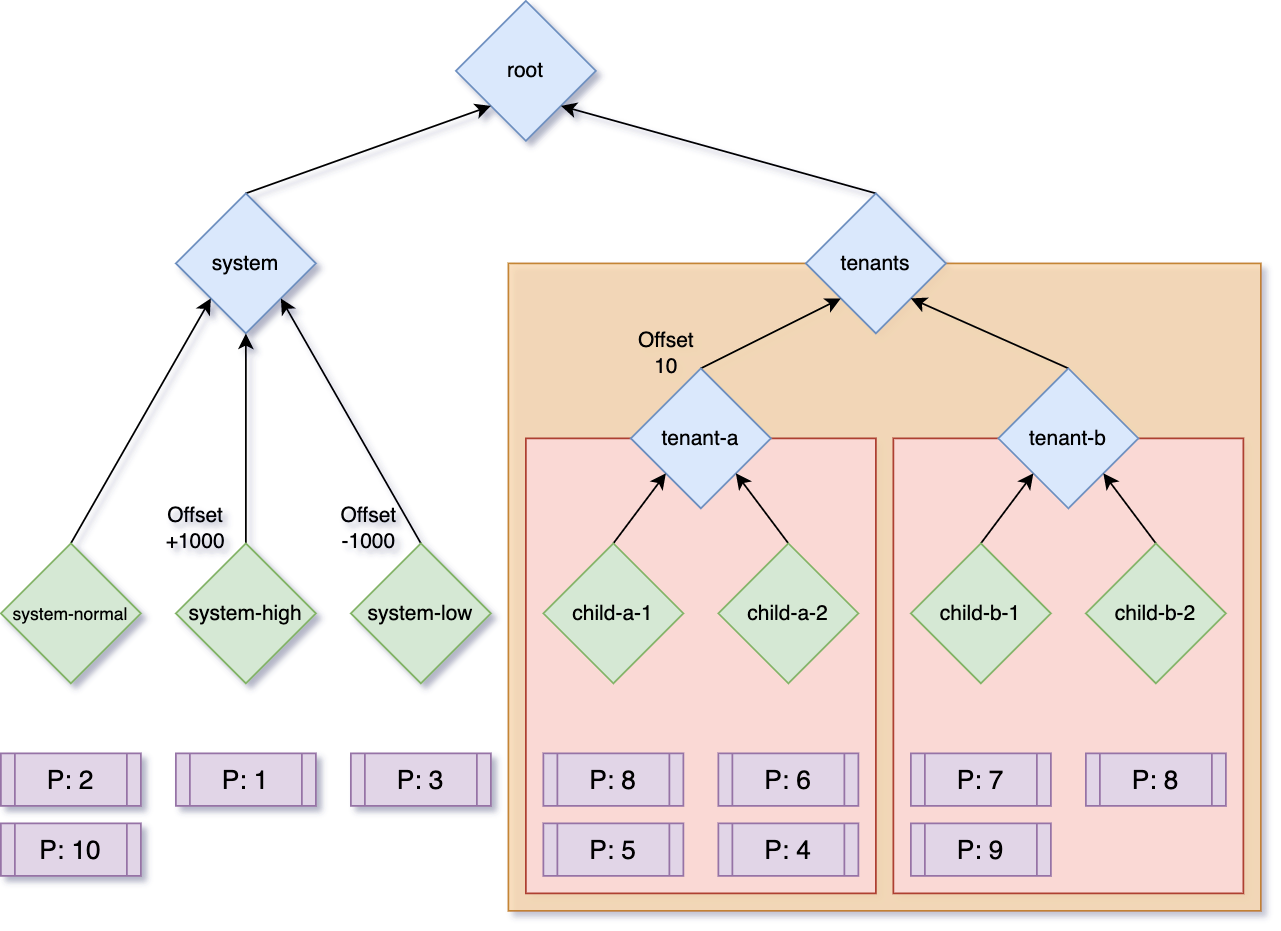
In the figure above, multiple requests are shown with various priorities. Before scheduling, the queue priorities will be as follows:
- root
- system: 1001
- system-normal: 10
- system-high: 1001
- system-low: -997
- tenants: 0 (fence)
- tenant-a: 10 (fence)
- child-a-1: 8
- child-a-2: 6
- tenant-b: 0 (fence)
- child-b-1: 9
- child-b-2: 8
- tenant-a: 10 (fence)
- system: 1001
Queue traversal starts from the root, descending into each child queue in order starting with the highest effective priority. Assuming sufficient scheduling resources, the order of scheduling and effective queue priority changes are as follows:
| Step | Queue | Task | Result |
|---|---|---|---|
| 1 | root.system.system-high | P1 | system-high: 1001 -> n/a system: 1001 -> 10 |
| 2 | root.system.system-normal | P10 | system-normal: 10 -> 2 system: 10 -> 2 |
| 3 | root.system.system-normal | P2 | system-normal: 2 -> n/a system: 2 -> -997 |
| 4 | root.tenants.tenant-a.child-a-1 | P8 | child-a-1: 8 -> 5 |
| 5 | root.tenants.tenant-a.child-a-2 | P6 | child-a-2: 6 -> 4 |
| 6 | root.tenants.tenant-a.child-a-1 | P5 | child-a-1: 5 -> n/a |
| 7 | root.tenants.tenant-a.child-a-2 | P4 | child-a-2: 4 -> n/a tenant-a: 10 -> n/a |
| 8 | root.tenants.tenant-b.child-b-1 | P9 | child-b-1: 9 -> 7 |
| 9 | root.tenants.tenant-b.child-b-2 | P8 | child-b-2: 8 -> n/a |
| 10 | root.tenants.tenant-b.child-b-1 | P7 | child-b-1: 7 -> n/a tenant-b: 0 -> n/a tenants: 0 -> n/a |
| 11 | root.system.system-low | P3 | system-low: -997 -> n/a system: -997 -> n/a |