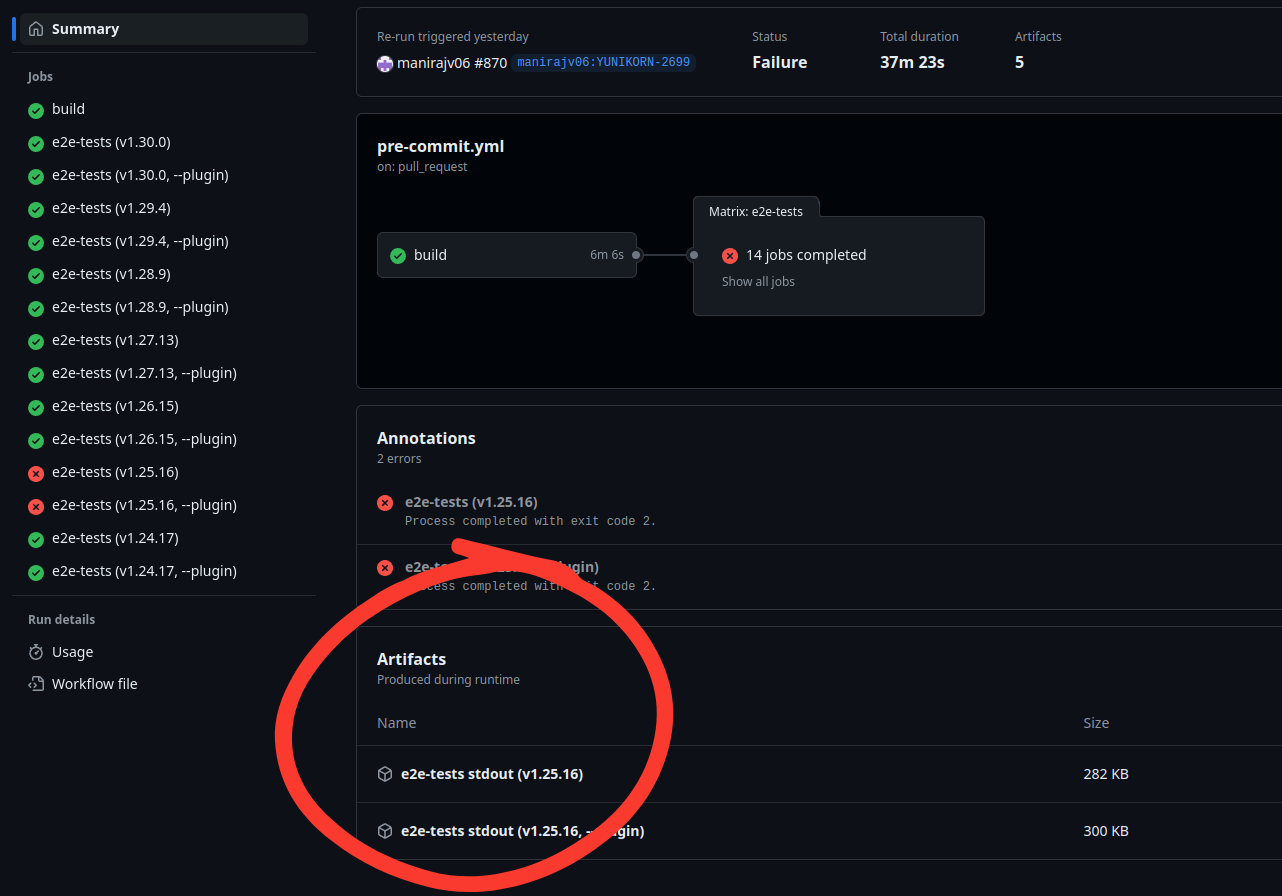End-to-End Testing
End-to-end (e2e) tests for YuniKorn-K8shim provide a mechanism to test end-to-end behavior of the system, and is the last signal to ensure end user operations match developer specifications.
The primary objectives of the e2e tests are to ensure a consistent and reliable behavior of the yunikorn code base, and to catch hard-to-test bugs before users do, when unit and integration tests are insufficient.
The e2e tests are built atop of Ginkgo and Gomega. There are a host of features that this Behavior-Driven Development (BDD) testing framework provides, and it is recommended that the developer read the documentation prior to diving into the tests.
Below is the structure of e2e tests, all contained within the yunikorn-k8shim.
test/e2e/contains tests for YuniKorn Features like Scheduling, Predicates etctest/e2e/framework/configManagermanages & maintains the test and cluster configurationtest/e2e/framework/helperscontains utility modules for k8s client, (de)serializers, rest api client and other common libraries.test/e2e/testdatacontains all the test related data like configmaps, pod specs etc
Pre-requisites
This project requires Go to be installed. On OS X with Homebrew you can just run brew install go.
OR follow this doc for deploying go https://golang.org/doc/install
Understanding the Command Line Arguments
yk-namespace- namespace under which YuniKorn is deployed. [Required]kube-config- path to kube config file, needed for k8s client [Required]yk-host- hostname of the YuniKorn REST Server, defaults to localhost.yk-port- port number of the YuniKorn REST Server, defaults to 9080.yk-scheme- scheme of the YuniKorn REST Server, defaults to http.timeout- timeout for all tests, defaults to 24 hours
Launching Tests
Trigger through CLI
- Begin by installing a new cluster dedicated to testing, such as one named 'yktest'
./scripts/run-e2e-tests.sh -a install -n yktest -v kindest/node:v1.28.0
- Launching CI tests is as simple as below.
# We need to add a 'kind' prefix to the argument of the run-e2e-tests.sh -n command.
kubectl config use-context kind-yktest
ginkgo -r -v ci -timeout=2h -- -yk-namespace "yunikorn" -kube-config "$HOME/.kube/config"
- Launching all the tests can be done as.
ginkgo -r -v -timeout=2h -- -yk-namespace "yunikorn" -kube-config "$HOME/.kube/config"
- Launching all the tests in specified e2e folder. e.g. test/e2e/user_group_limit/
cd test/e2e/
ginkgo -r user_group_limit -v -- -yk-namespace "yunikorn" -kube-config "$HOME/.kube/config"
- Launching specified test file.
cd test/e2e/
ginkgo run -r -v --focus-file "admission_controller_test.go" -- -yk-namespace "yunikorn" -kube-config "$HOME/.kube/config"
- Launching specified test. e.g. Run test with ginkgo.it() spec name "Verify_maxapplications_with_a_specific_group_limit"
cd test/e2e/
ginkgo run -r -v --focus "Verify_maxapplications_with_a_specific_group_limit" -- -yk-namespace "yunikorn" -kube-config "$HOME/.kube/config"
- Launching all the tests except specified test file.
cd test/e2e/
ginkgo run -r -v --skip-file "admission_controller_test.go" -- -yk-namespace "yunikorn" -kube-config "$HOME/.kube/config"
- Delete the cluster after we finish testing (this step is optional).
./scripts/run-e2e-tests.sh -a cleanup -n yktest
Checking E2E Test Logs
The logs of failed E2E tests are stored locally and uploaded to the GitHub Action Artifact. This section explains how to retrieve and understand these logs.
Local E2E Test Logs
When an E2E test fails, logs are saved locally in the yunikorn-k8shim/build/e2e/{suite}/ directory. The logs are categorized as follows:
{specName}_k8sClusterInfo.txt: Contains information about the Kubernetes cluster state at the time of the test.{specName}_ykContainerLog.txt: Includes logs from the YuniKorn containers.{specName}_ykFullStateDump.json: Provides a full state dump of YuniKorn.
Steps to Retrieve Local Logs
- Run the E2E test using
./scripts/run-e2e-tests.sh -a test -n yk8s -v kindest/node:v1.30.0. (change the k8s version as needed) - If the test fails, navigate to the
yunikorn-k8shim/build/e2e/{suite}/directory. - Locate the logs using the above-mentioned naming conventions.
Downloading Logs from GitHub Actions
In the event of a failed Continuous Integration (CI) run, logs are uploaded to GitHub Actions as artifacts. Follow these steps to download the logs:
- Navigate to the GitHub repository for YuniKorn k8shim.
- Go to the "Actions" tab.
- Find the failed CI run and click on it.
- In the run summary, look for the "Artifacts" section.
- Click on the artifact to download the logs.
Here is an example screenshot showing where to find the download link for logs in a failed CI run (at the buttom):