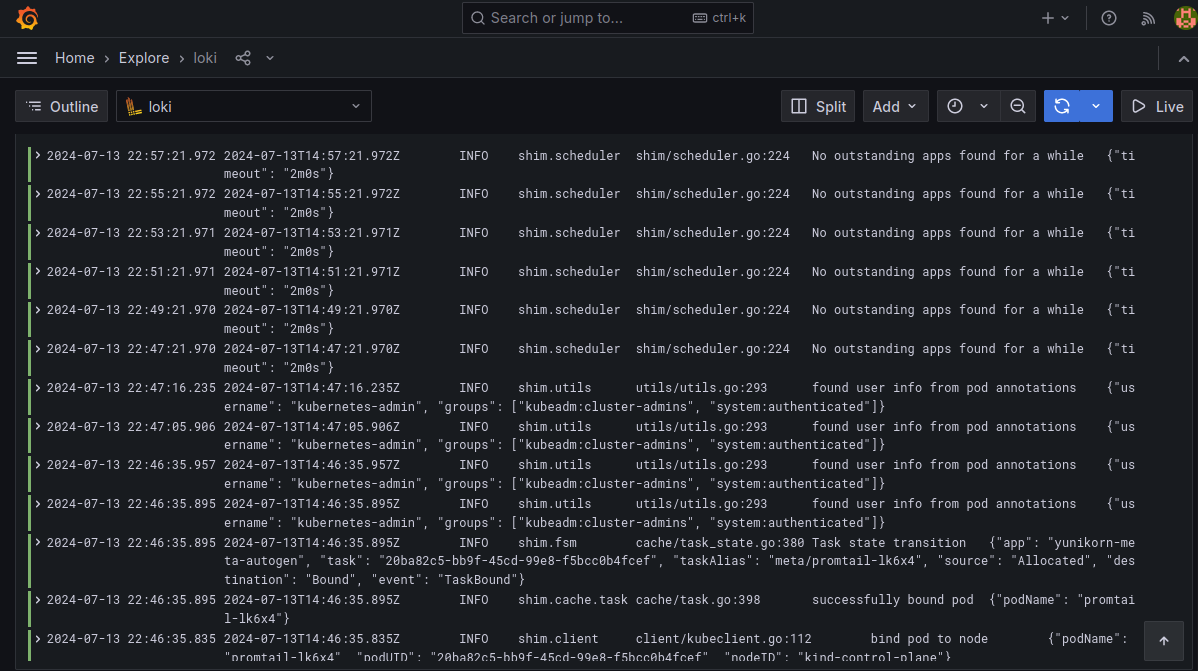Loki
In this example, Loki, along with Promtail, is used to collect YuniKorn logs from the cluster. These logs are then visualized through a Grafana dashboard.
Modify YuniKorn settings
Follow YuniKorn install guide and modify YuniKorn configmap "yunikorn-defaults" to allow ray operator based on k8s service account.
kubectl patch configmap yunikorn-defaults -n yunikorn --patch '{"data":{"admissionController.accessControl.systemUsers": "^system:serviceaccount:kube-system:,^system:serviceaccount:meta:"}}'
Install Grafana
Install the Grafana Helm chart:
helm repo add grafana https://grafana.github.io/helm-charts
helm repo update
helm upgrade --install grafana grafana/grafana -n meta --create-namespace
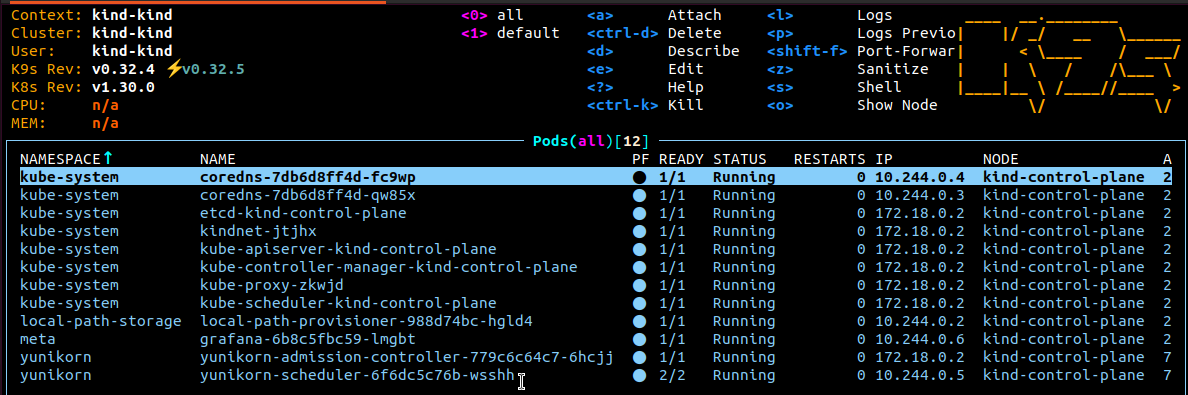
Install Loki
- Create the
binary.yamlfile
#binary.yaml
loki:
commonConfig:
replication_factor: 1
schemaConfig:
configs:
- from: 2024-04-01
store: tsdb
object_store: s3
schema: v13
index:
prefix: loki_index_
period: 24h
ingester:
chunk_encoding: snappy
tracing:
enabled: true
querier:
max_concurrent: 2
deploymentMode: SingleBinary
singleBinary:
replicas: 1
resources:
limits:
cpu: 1
memory: 2Gi
requests:
cpu: 1
memory: 2Gi
extraEnv:
# Keep a little bit lower than memory limits
- name: GOMEMLIMIT
value: 3750MiB
chunksCache:
enabled: false
# default is 500MB, with limited memory keep this smaller
writebackSizeLimit: 10MB
resultsCache:
enabled: false
# Enable minio for storage
minio:
enabled: true
# Zero out replica counts of other deployment modes
backend:
replicas: 0
read:
replicas: 0
write:
replicas: 0
ingester:
replicas: 0
querier:
replicas: 0
queryFrontend:
replicas: 0
queryScheduler:
replicas: 0
distributor:
replicas: 0
compactor:
replicas: 0
indexGateway:
replicas: 0
bloomCompactor:
replicas: 0
bloomGateway:
replicas: 0
- Install the Loki Helm chart:
helm upgrade --install loki grafana/loki -n meta -f binary.yaml
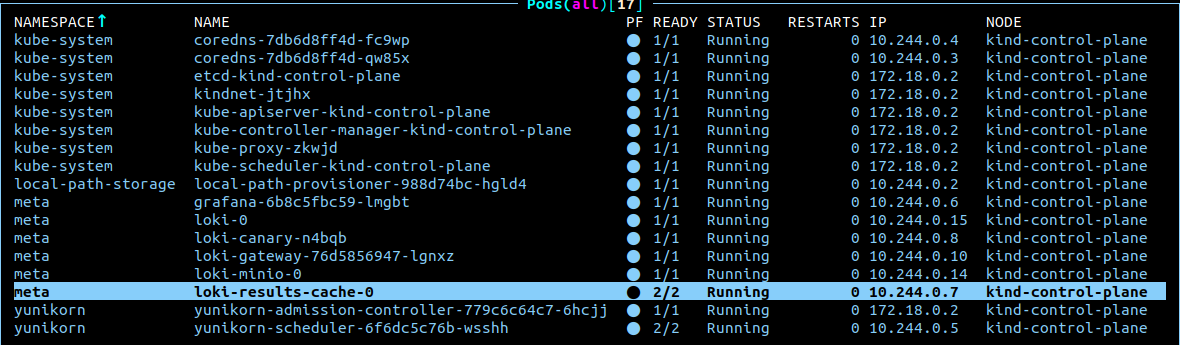
Troubleshoot
If your Loki and Loki-minio pods remain pending, you need to delete them and wait for them to restart.
Install promtail
- Create the
promtail.yamlfile
#promtail.yaml
config:
clients:
- url: http://loki-gateway/loki/api/v1/push
tenant_id: user
external_labels:
cluster: kind-cluster
- Install the promtail Helm chart:
helm upgrade --install promtail grafana/promtail -f promtail.yaml
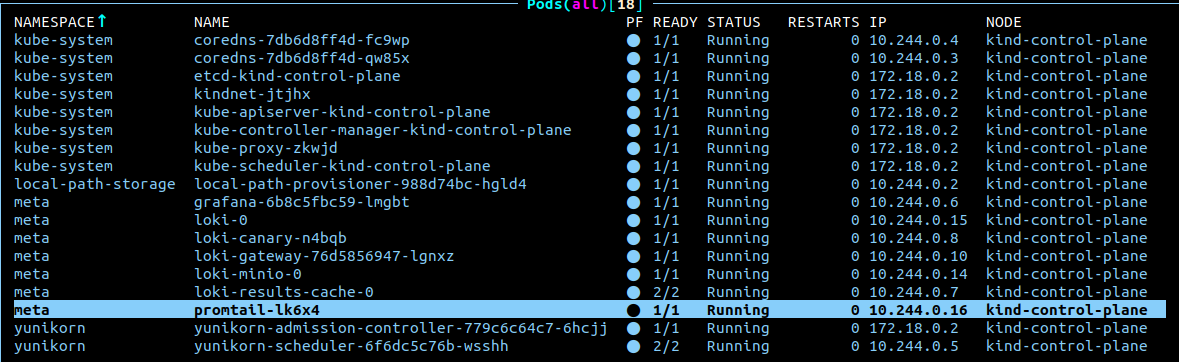
Grafana settings to connect to Loki
1. Access the Grafana Web UI
kubectl port-forward -n meta service/grafana 3000:3000
After running port forwarding, you can access Grafana's web interface by localhost:3000 in your browser.
2. Set URL and HTTP headers
In grafana, adding a loki data source with url and http headers allows grafana to fetch logs.
set URL field http://loki-gateway
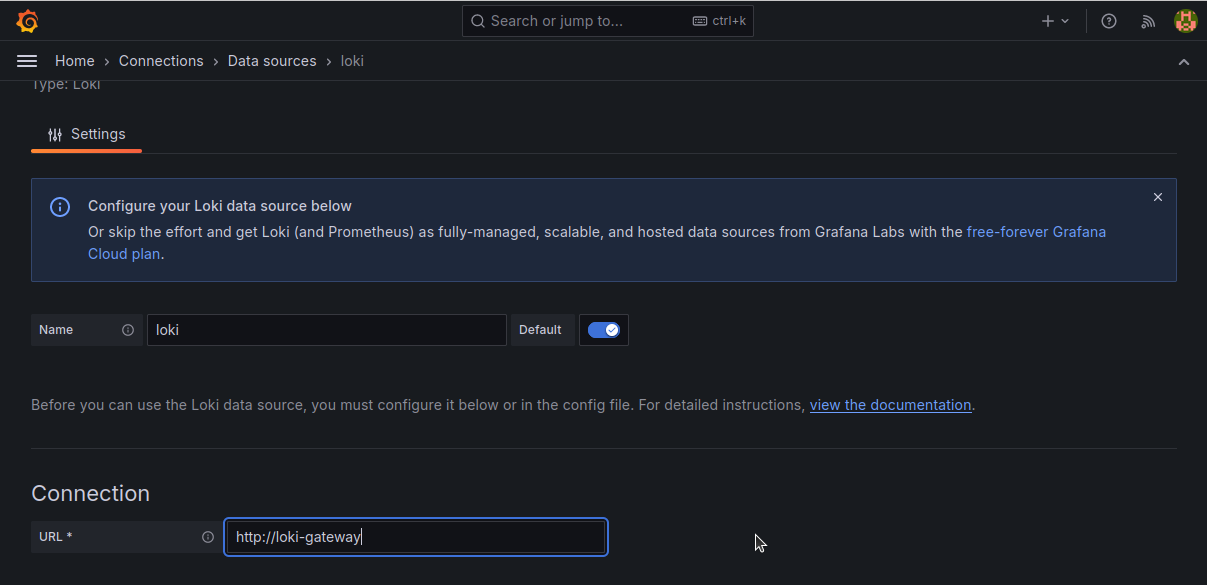
In order to fetch logs from promtail which tenantID is user, set HTTP headers field X-Scope-OrgId with user.
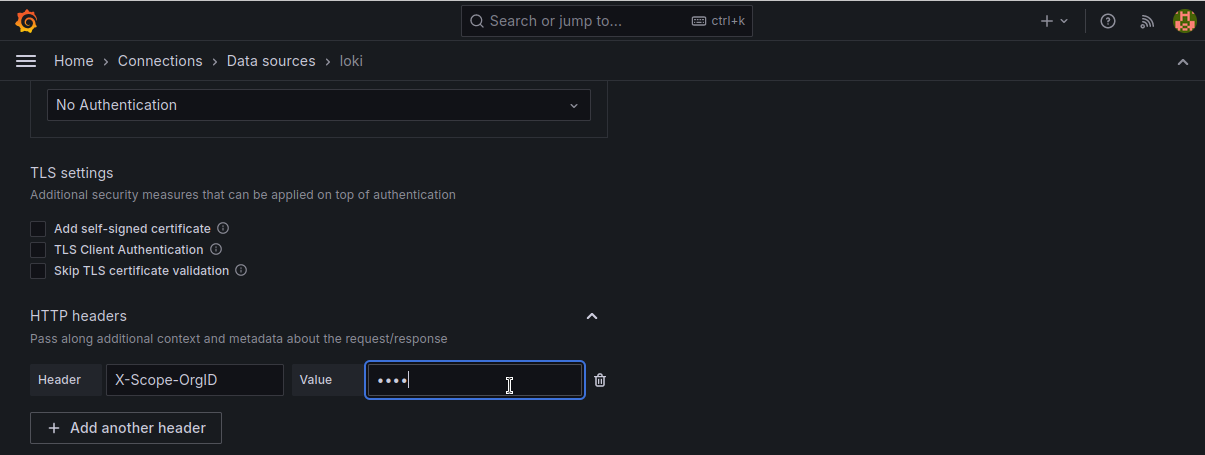
Loki log result
- Set tracking target
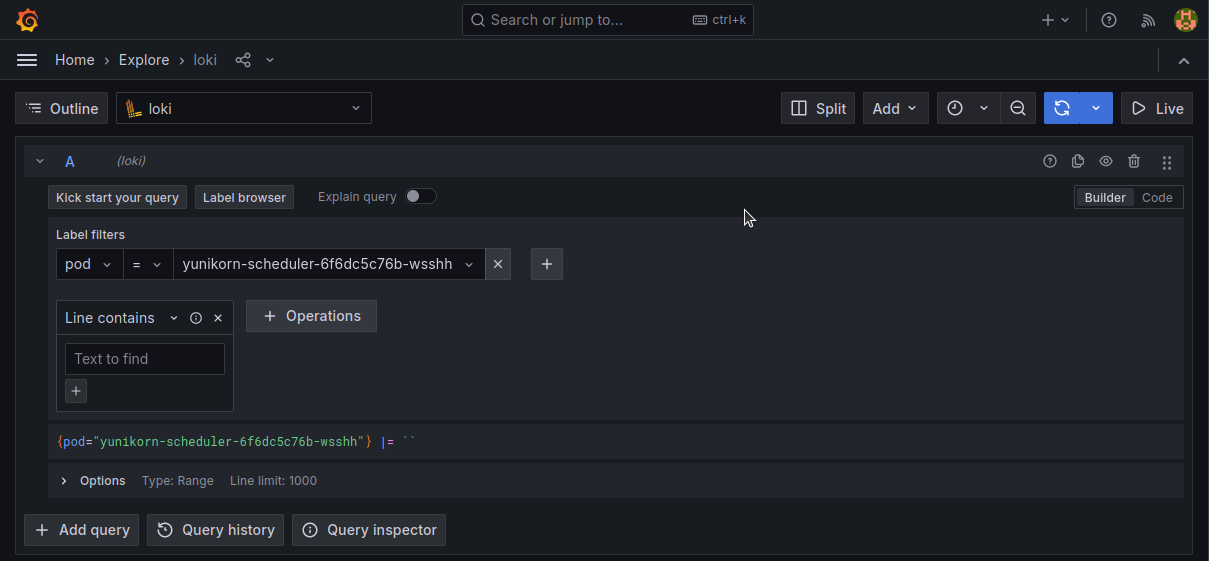
- bar chart
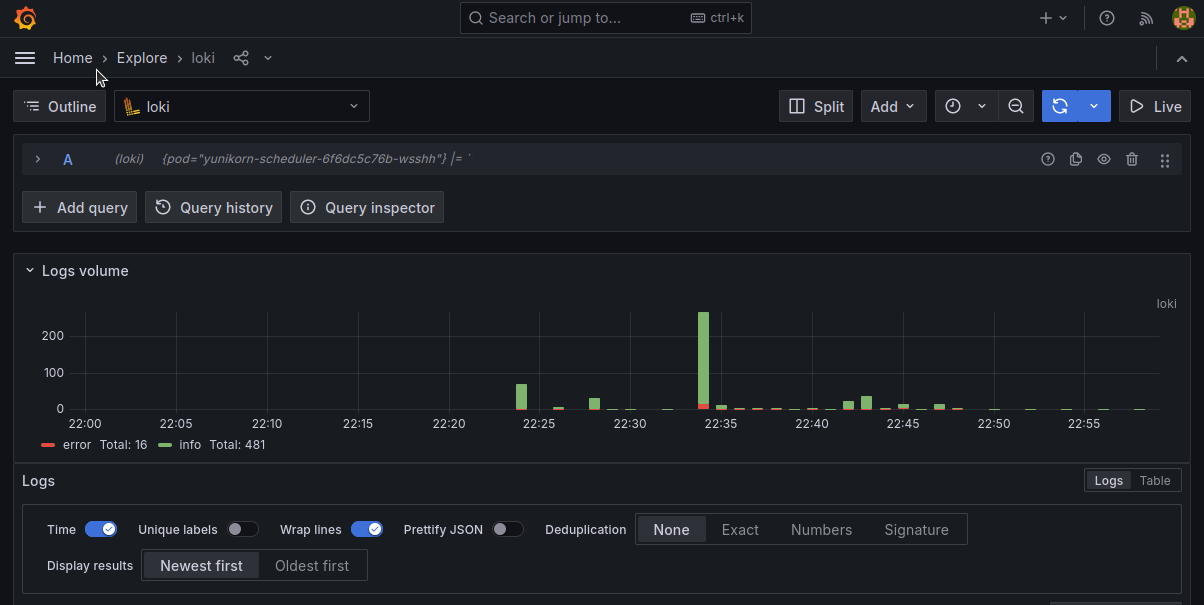
- INFO log